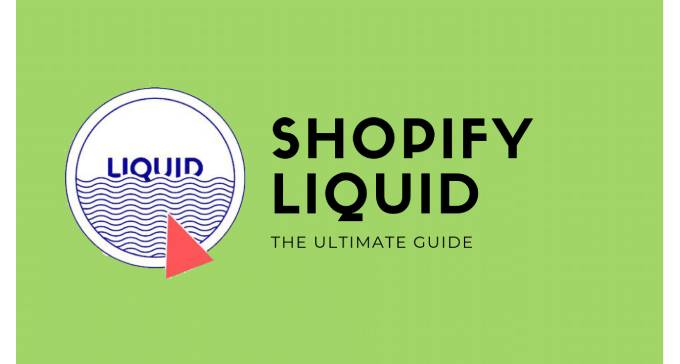If you’re learning about the world of Shopify, you’ve probably come across the term ‘Liquid’ or ‘Shopify Liquid’. Despite its somewhat intimidating name, it’s an important aspect of Shopify’s functionality. In this article, we’ll demystify Liquid, explore its significance, and educate on how this template language can empower store owners.
What Exactly is Liquid for Shopify?
Liquid serves as Shopify’s programming language, acting as the backbone for creating dynamic store outputs. Developed by Shopify’s CEO Tobias Lütke, it provides a structured means to manipulate and display data within a Shopify store. While initially exclusive to Shopify, Liquid has opened up and found uses across various content management systems and site generators.
Liquid: A Template Language or Programming Language?
Often labeled as a template language or engine, Liquid indeed bears resemblances to programming languages. It boasts syntax rules, including objects, tags, and filters, akin to traditional programming paradigms. However, its functionality is intentionally constrained to maintain simplicity and ease of use. Despite its limitations, Liquid is a powerful tool for bridging store data with web content.
Unveiling Liquid’s Functions
Liquid acts as the intermediary between static HTML content and dynamic store data. Through template variables, Liquid enables easy access to store data without needing intricate technical knowledge. This versatility allows designers and developers to craft themes that are agnostic and easily applicable across multiple stores. Liquid also facilitates the seamless integration of dynamic content, ensuring that your store remains dynamic and engaging.
Where Does Liquid Come into Play in Your Shopify Store?
In your Shopify store, Liquid primarily governs the display of dynamic content. While static elements are handled by HTML, Liquid takes charge of rendering dynamic data such as product details, pricing, and inventory status. This dynamic data is fetched in real-time, ensuring that your store remains up-to-date and responsive to user interactions.
How to Access Your Store’s Liquid Code
Accessing your store’s Liquid code is a straightforward process:
- Log in: Navigate to your Shopify admin and log in using your credentials.
- Edit Code: Under the Online Store section, select Themes and choose your active theme. From the Actions dropdown, select Edit Code.
- Edit Liquid Code: Explore the folders containing your store’s Liquid files. Liquid code is identifiable by its distinctive syntax, featuring double curly brackets {{ }} or curly brackets with percentage symbols {% %}.
FAQs: Demystifying Shopify Liquid
Is Shopify Liquid hard to learn?
Not at all. Liquid is designed to be beginner-friendly, with intuitive syntax and ample learning resources available. Familiarizing yourself with Liquid empowers you to better understand your store’s functionality and troubleshoot issues effectively.
Is coding required for Shopify?
While coding isn’t mandatory for managing a Shopify store, it can enhance customization options and unlock advanced features. However, Shopify’s user-friendly interface allows non-technical users to operate their stores seamlessly without writing a single line of code.
Is WooCommerce better for me?
WooCommerce is one of the most popular e-commerce platforms today, and it’s easy to see why. It’s a flexible plugin for WordPress that empowers entrepreneurs to start and build their own businesses online. Read tips for launch on WooCommerce to learn more https://thinkboxhq.com/tips-for-launching-your-brand-on-woocommerce/
Should I use Shopify themes instead?
With Shopify themes setting up a store is just a few clicks. However, the choice of a Shopify theme can significantly impact your business’s credibility and user experience. To learn more visit: https://thinkboxhq.com/customizing-your-shopify-store-the-power-of-theme-development/
Harnessing the Power of Liquid
By gaining insights into Shopify Liquid, store owners can unlock a world of customization and optimization opportunities. Whether it’s tweaking design elements or implementing custom features, familiarity with Liquid empowers you to shape your store according to your vision.
In essence, Liquid epitomizes Shopify’s commitment to accessibility and flexibility, enabling store owners to realize their e-commerce aspirations effortlessly. If you have any questions or need further assistance, don’t hesitate to reach out to our team at Think Box. Let’s transform your Shopify store into a thriving e-commerce powerhouse!